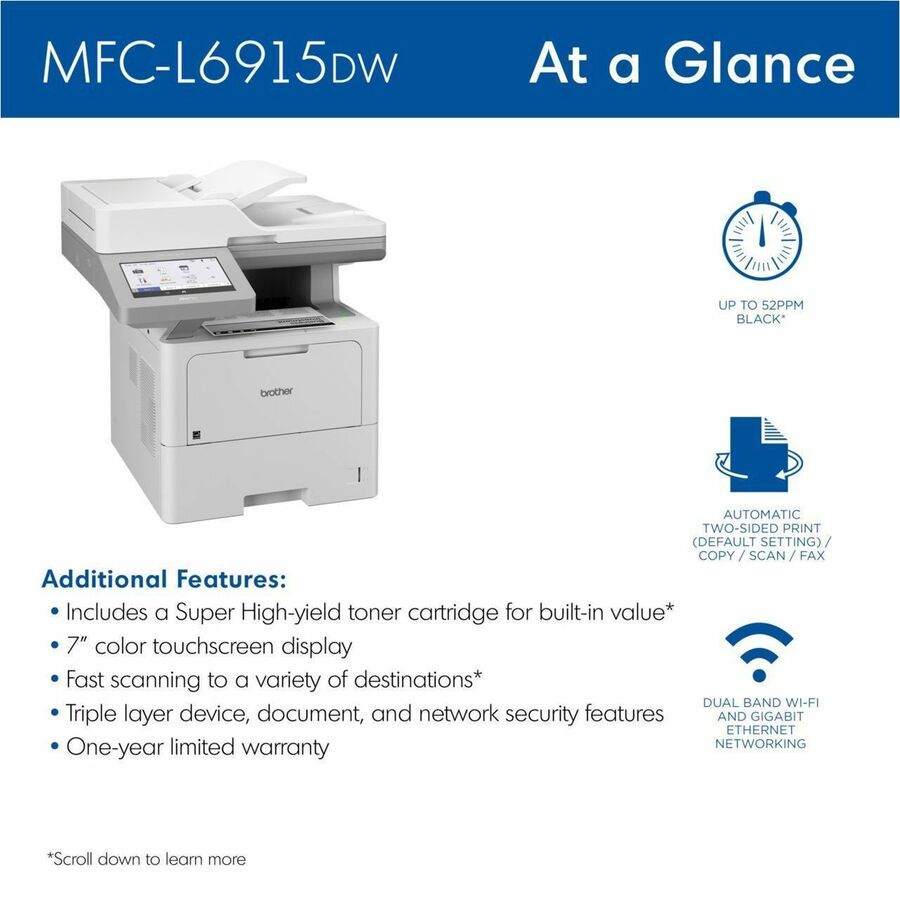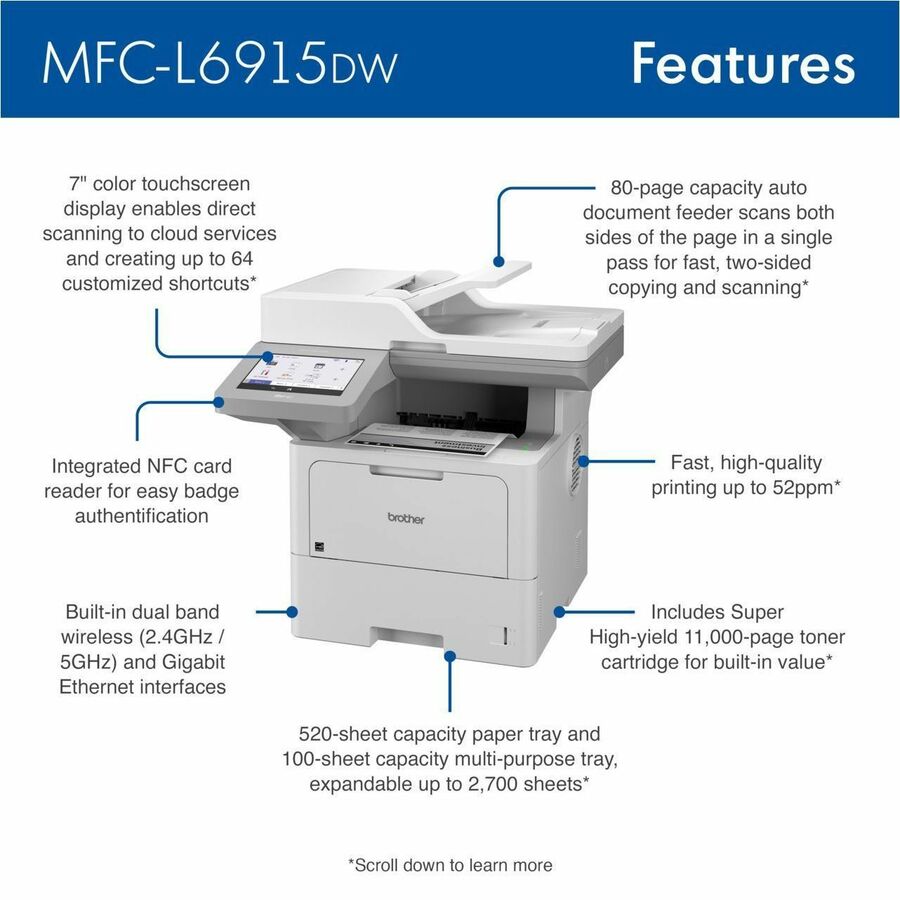- Fast printing and copying for increased efficiency. High-quality output with print and copy speeds up to 52ppm(1) to help boost productivity and ensure fast, professional quality documents for busy offices.
- Lifetime value. Offers built-in value with included Brother Genuine 11,000-page toner cartridge. Delivers a low total cost of ownership by using the TN925 max yield replacement toner cartridge for 25,000 pages(4).
- Enterprise level security features. Triple Layer Security features help to safeguard your network, keep your devices secure, and protect documents in transit to and from print devices. Includes an integrated NFC card reader for easy badge authentication.
- Fast, high-volume scanning with advanced capabilities. The 80-page capacity auto document feeder(2) boasts duplex scan speeds up to 100ipm(5). Scan to popular destinations directly from the touchscreen display including cloud services(6), email, SharePoint, SSH Server (SFTP), and more. Create searchable and editable Microsoft Office documents including Word, Excel, and PowerPoint(7).
- Large, expandable paper capacity. Spend less time refilling paper trays with the 520-sheet capacity paper tray, 100-sheet capacity multipurpose tray for printing on custom media or envelopes, and 250-sheet output capacity(2). For additional capacity and to turn the all-in-one printer into a floor-standing configuration, a tower tray with stabilizer option includes four 520-sheet trays for a total input capacity of 2,700 sheets(8).
- Flexible connectivity options. Features built-in Gigabit Ethernet and dual band wireless networking to seamlessly set up and share on your wired or wireless network. Easily print from and scan to a wide variety of mobile devices(3).
- Device management solutions. Equipped with device management solutions to enable mass distribution of device configurations, security settings, firmware updates, and task automation.
- 7" color touchscreen display. Allows for seamless menu navigation and creation of up to 64 customized shortcuts for your most frequently used tasks. Icons can be added to or removed from the touchscreen display and tabs can be named and customized to further tailor the look of the screen for enhanced workflows.
- Eco-friendly features. ENERGY STAR® certified and EPEAT® Silver rated. Help save paper with default duplex printing. Eco Mode helps to reduce power consumption, while Toner Save Mode helps to reduce toner use.
- At your side support. One-year limited warranty with free online, live chat, or phone support for the life of your product.
<
>
MFC-L6915dw Enterprise Monochrome Laser All-in-One Printer, Copy/Fax/Print/Scan
Product Code: BRTMFCL6915DW
Product Unit: Each
2 Stock Available
Product Details
General Information
| Scan Color | Color |
| Scanner Type | Flatbed/ADF |
| USB | Yes |
| Wireless Print Technology | Brother iPrint&Scan ~ Wi-Fi Direct |
| Standard Input Media Capacity | 620 sheets |
| Print Color Capability | Monochrome |
| Maximum Print Resolution (dpi) | 1200 x 1200 |
| Maximum Document Enlargement | 25% |
| Maximum Document Reduction | 400% |
| Multifunction Devices | Copier/Fax/Printer/Scanner |
| Optical Resolution (dpi) | 1200 |
| Power Source | AC Supply |
| Copy Color | Monochrome |
| Copier Type | Flatbed |
| Form Factor | Desktop |
| Display Screen Type | LCD |
| Limited Warranty | 1 Year |
| Height | 20.4" |
| Manufacturer Website Address | http://www.brother-usa.com |
| Manufacturer | Brother Industries, Ltd |
| Depth | 19.5" |
| Country of Origin | Vietnam |
| Packaged Quantity | 1 Each |
| Media Type | Plain Paper ~ Recycled Paper ~ Color Paper ~ Inkjet Paper ~ Coated Paper ~ Glossy Paper |
| Media Handling | 1 x Automatic Document Feeder (Up to 80 sheets ~ 1 x input tray 520 sheets ~ 1 x MULTI-PURPOSE TRAY 100 Sheets |
| Product Model | MFC-L6915DW |
| Weight (Approximate) | 43.4 lb |
| Width | 19.5" |
| Recommended Use | Plain Paper Print |
| Product Name | MFC-L6915DW Enterprise Monochrome Laser All-in-One Printer |
Product Information
| Brand | Brother |
| Type | Multifunctional Devices |
Key Data
| Energy Star | Yes |
Description
Alternative Products
We are sorry but no alternatives are currently available.
Additional Documentation
Reviews
No Reviews